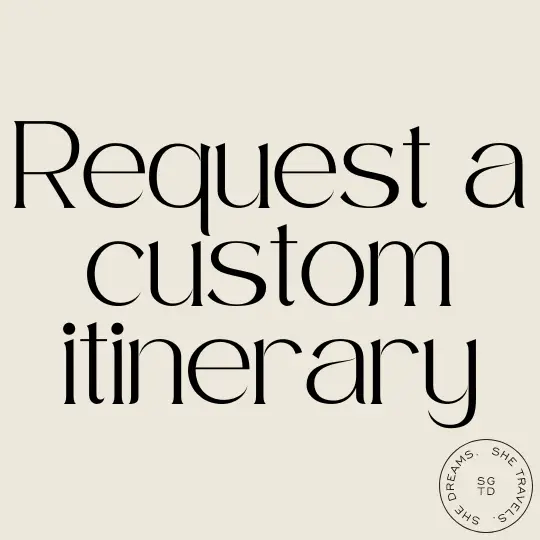Last Updated on January 16, 2024 by Michela
Maybe many of you don’t know – but this is actually my second time around chasing my travel blog dreams! I started a travel blog a couple of years ago while I was still in college, and I have learned a ton about blogging since then. I’ve gotten more page views on this blog in two months than I did with my last blog in a year and a half. So, I wanted to share all the best tips and tools I’ve discovered so far on how to start a travel blog.
Warning: This is going to be a thorough guide to all the basics, and it’s as informative as possible so it’s a bit lengthy!!
It’s broken down into five main steps to start a travel blog, but with tons of information packed in so you can get started on the right foot!
To make your life easier, I’m including a free printable checklist to summarize this post and have a visual and tactile guide to look off of!
Download the Start a Travel Blog Checklist:
The other main part of this post is to share with you all what I think are the best tools to invest in at the start of your blogging so you can reach your biggest potential as fast as possible and not waste your time like I did the first time around!
This post does contain affiliate links meaning if you make a purchase through that link, I earn a small commission that helps to support this blog! Read my full disclosure.
Why Start a Travel Blog?

- It’s your passion!
- This is the first bullet point because if you start a travel blog with any other motivation, you will not stay motivated to make it work! Travel blogs take money, hard work, and tons of your time to maintain and grow.
- Make an Income!
- That being said, work hard enough to build a community and you’ll have an audience that will want to support you! Whether it’s them trusting the products or services you recommend or eventually selling your own product, travel blogs can be money-making ventures!
- Develop Skills that Get You Jobs!
- One thing that I love about blogging is that I have to learn so much every single day. You’re learning how to run a website, social and digital media marketing, communication skills, writing skills, branding, etc. Not to mention you’re incredibly self-motivated!
Starting a travel blog kind of takes a little more investment than other niches.
Until you’ve got a sizable audience and influence, you’re going to be paying for the traveling you’re doing, which ultimately contributes to the content you’re putting out on your blog.
But the potential for growth is huge. Bloggers like Nomadic Matt and The Blonde Abroad easily make six-figure salaries! And they all started at the same spot as you, by simply taking the leap to start a blog!
Let’s get into the 5 main steps on how to start a travel blog!
Step 1: Finding Your Niche (Or Not)
So this is something you’ll see so many “bloggers helping bloggers” write about – finding a niche.
Travel is super broad, so what do you do best? Are you a luxury traveler? Do you know a certain destination super well? This is something you can have figured out from the first moments or narrow in on with time.
I personally focus on female and budget travel because that’s what I know best!
But there’s a caveat to this – which is where the “or not” comes in. There is value in writing on broader subjects!
As long as you’re providing content that helps your readers, you don’t need to be tied down to one niche for your blog’s lifespan.
The important thing is to build trust with your readers by providing them that helpful content, even if you decide to write on more than just travel. I personally like to weave in any other subjects I talk about with travel – for example, travel style, travel photography, and travel blogging.
The other thing to consider when it comes to figuring out your niche is what do you want to name your blog? The main struggles here are to come up with something creative – and something that’s not already taken! Here’s a solid blog post from Startamomblog.com about thinking of your blog name to get the wheels turning in your head if you’re struggling here!
Step 2: Domain and Hosting
The next step is going to be starting to figure out the technical side of things.
Find Your Blogging Platform
The universal best to grow with is WordPress! It’s a robust and comprehensive platform that is both straight to the point but also has lots of room to grow within.
Additionally, because it’s so widely used, there are so many resources out there that you can depend on while starting out with the program.
Pro Tip! Use WordPress.org NOT WordPress.com. WordPress.org is where you will be able to have your self-hosted site.
Self-Hosting
I knew when I started this time around I needed to be self-hosted. In a self-hosted blog, you own your domain name.
This is the difference between above where I suggest you used WordPress.org instead of WordPress.com. WordPress.org is where you use self-hosting, meaning your website will appear as “www.yourname.com” instead of “www.yourname.wordpress.com.”
On my previous blog, I didn’t start self-hosted. I eventually converted because it looks more professional and allows you to do so much more, including monetizing your website!
Both times I’ve self-hosted, I have used SiteGround and have never had problems with it. I can just renew my plan and keep on blogging without worrying about it!
I like Siteground especially because their basic plan is really affordable when you are just starting out in comparison to other hosting plans.
Because when you are starting out, it will feel like there’s so much spending going on!
While investing in your blog is what’s going to unlock the most potential for growth, I’m still a practical person like many who would like to keep costs low until I’m making an income from it!
Step 3: Preparing Your Content & Adding The Tools To Help You Do So
Any person thinking about starting a blog is going to have to go in with an idea of the posts you’re going to write. This is the step where you are preparing your content.
There’s so much that actually goes into a blog post, including:
- Brainstorming the Idea
- Outlining the Post’s Main Points
- Writing the Post
- Formatting the Post
- Taking & Editing Relevant Photos
- Creating Pinterest Graphics
- Inputting All Relevant Links
- Optimizing for SEO
These are just some of the main tasks that go into a post. It can take a ton of your time!
So, what’s the best way to streamline your workload and maximize productivity? Prepare your content effectively!
As a travel blogger, start to take inventory of what photos you have, what kinds of travel you’ve done, where you’ve been, etc. Begin to create a list of at least 50 blog post ideas to get you started (it seems like a lot, but I promise once you start you won’t be able to stop!)
These are the main tools I use in preparing my content when I’m ready to start writing:
Grammarly
The first tool that’s essential for writing, in my opinion, is Grammarly! The basic version is completely free to install as an extension to your browser and it is an instant spelling and grammar checker that catches all your writing mistakes to save you time revising.
The beauty of Grammarly is that you install it and you never have to think about it again! You can just focus on pouring your heart and knowledge into your post!
My thing is, you already have so much else on your mind, why not let a free tool do some of the work for you?
Lightroom

Adobe Lightroom is what I use to edit all my photos and it’s top-notch!
Travel blogging is especially a very visual niche and platform.
People are drawn to beautifully curated images of places around the world. Lightroom allows you to perfect those images and create a consistent look across your website to better establish your brand.
I go way more into depth about Lightroom in my Why You Need Lightroom post, so if you are interested and want to know about this software for your own needs, head over there!
Canva
I’ve been using Canva since high school to create free graphics and it’s one of the most user-friendly tools out there. I absolutely love it! You can start on the platform completely free and start creating pins for your blog posts!
Recently, I upgraded to pro because I found it was so worth having access to every font and graphic on Canva to make my Pins and other downloadables and graphics. If you’re debating going pro, I would say it’s well worth it!

But of course, if you’re just starting out, the free version of Canva has a ton to offer as well!
Step 4: Prepare to Share
Now that you’ve been putting all the hard work into setting up your website and creating your content, it’s time to show it off to the world!
Share your post to as many social platforms as your heart desires – Facebook, Pinterest, Instagram, Twitter, etc. That’s always what I do first.
There are a few tools to help you out with those platforms, as well as go beyond those to make sure people are seeing your content!
Tailwind
If you are interested in blogging, you may have heard of Tailwind.
Briefly, Tailwind is a Pinterest and Instagram scheduling tool where you can schedule posting pins and posts throughout the day.
Personally, I use it for Pinterest scheduling and it saves me SO MUCH TIME.
Basically, Pinterest loves active and engaged pinners. But pinning 50 pins a day takes up a ton of your time when you consider all the other tasks you also have to do that I listed above.
Tailwind solves that issue by allowing you to schedule pins and automatically posting them for you. You can also collaborate with other bloggers in Tribes to share and expand the reach of your own pins!
So many bloggers swear by Tailwind for growing their Pinterest and blog views.
I’ve been using it for a couple of weeks now and it has certainly increased my reach, from 16k monthly viewers to 36k in just 3 weeks.
MailChimp
MailChimp is an email marketing service through which you can build an email list of viewers of your blogs in order to share your blog posts with them directly, promote products, or whatever else you’d like to share!
I was torn between MailChimp and ConvertKit for starting my email list. I ultimately went with MailChimp because it’s free for up to 2500 subscribers and is cheaper than ConvertKit.
Personally, I am keeping conscious that I want to keep costs a bit lower starting out and only invest in the really game-changing tools. Exactly what I want to share with you!
Instagram Planning App
It’s important when branching out to sharing your blog on Instagram to curate an aesthetically pleasing feed.
I completely recommend when creating your blog feed to either create your own or invest in Lightroom presets. They are the surefire way to create a cohesive and consistent beautiful style to your feed!
You can use apps to see what your feed will look like with your posts. Honestly, there are tons of Instagram feed planning apps available nowadays.
I have used Planoly, Preview, UMUM, and PLANN, and they all work equally fine for simply seeing your future feed.
I would recommend Preview out of all of them because I still haven’t hit an upload limit!
Content Calendar
Something I’ve been trying to get behind is creating my content calendar!
I personally try to stay as organized as possible and write everything out.
I use calendars to set monthly blog goals, plan for seasonal content posts, and schedule important dates. You could even break your calendar down into Instagram posts, story ideas, Facebook posts, etc.
Get as detailed as you want with it!
I personally think you can just start out with a standard desk calendar (this is the exact one I use).
Or, you can search for downloadables (tons of bloggers post content calendar templates available for download!)
Step 5: Start to Monetize
You can start a travel blog and monetize it from the get-go!
Google Ads
Google Ads is a way to put advertisements on your website and depending on page views and clicks, you can make a bit of money from it.
Downsides are you can’t control what ads are to appear on your site and having ads may not fit the aesthetic you are going for.
You’ll have to weigh if the money earned is worth the impact it has on the look and performance of your website.
Affiliate Programs
You can actually begin affiliate marketing from the start of your website!
Affiliate marketing is when you link to products or services on your blog you earn a commission if someone makes a purchase from your link.
There are many programs that will accept new bloggers including:
- Amazon Associates
- Awin
- Share A Sale
- CJ Affiliate
Besides Amazon Associates, the others listed are affiliate networks, meaning they house a ton of different brand affiliate programs within them.
My suggestion is to search products you use and love, that fit within your niche, and see if that brand has an affiliate program. Then take a chance and apply!
Phew, that was a lot of information!
Let me know your thoughts or questions in the comments about starting a successful travel blog!
Pin this post so you can reference it later!


If you’re thinking about starting a travel blog, let me know in the comments below! Respond to these questions: What’s inspiring you? What adventure will you take us on?
I’d love to know!
XOXO
Michela